
Version Française
I learn writing number is an app to help children write numbers with ease, available on iPhone/iPad and Android.
It offers novel visual and audio help designed to help children.
This writing method has already been quite succesfull in its cursive writing version.
This method brings children to acquire a more fluid, effective writing with what is taught in class.
Written with the help of OT, this app :
 +
+ =
=
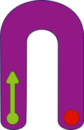 +
+ +
+ =
=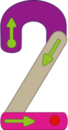
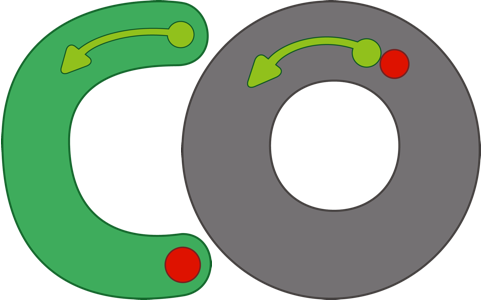
First, the child train on basic shapes, to learn the right gesture. Those shapes have distinctive colors helping memorization.
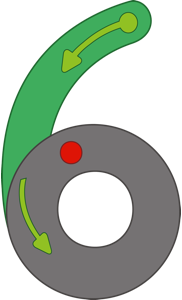
Then the child chain the learned gesture to draw a number. The background color of the numbers are the same as the one in the shapes learned before.

Finaly the child do the right gesture with no visual help, only the outline of the number are colored like the basic shapes.
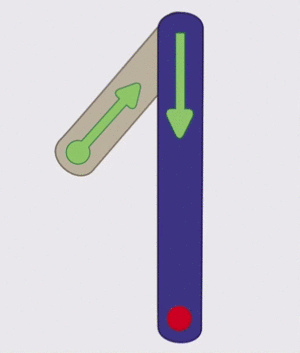
The green light indicates where the child has to start drawning, while the red light indicates the end.
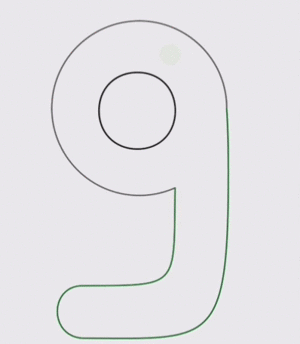
Drawning direction control, so the gesture is the one taught in class.
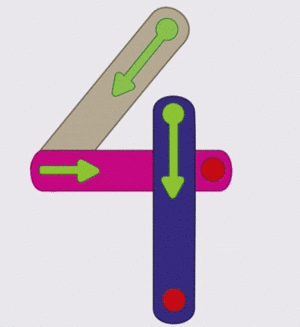
The child can see it's own writing once he finish succesfully a drawning.
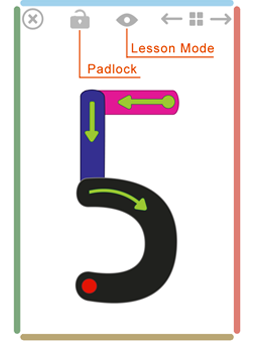
You want to suggest a feature ? It doesn't work as expected ?
Contact us !
We update this app regularly with your feedback.